Your Businesses need a reliable way to engage their customers without overwhelming them.
That’s where push notifications come into play. They are an essential tool for modern marketers and app developers, allowing instant communication with users on mobile apps, websites, and even desktop browsers.
This guide will dive deep into what push notifications are, how they work, and why they matter. We’ll also explore different types of push notifications, their advantages, and best practices for maximizing engagement.
What Are Push Notifications?
Push notifications are brief, clickable messages sent directly to a user’s device. These messages can appear on smartphones, desktops, tablets, and web browsers, even when the user isn’t actively using the app or website. They can include various elements such as text, images, emojis, and call-to-action buttons.
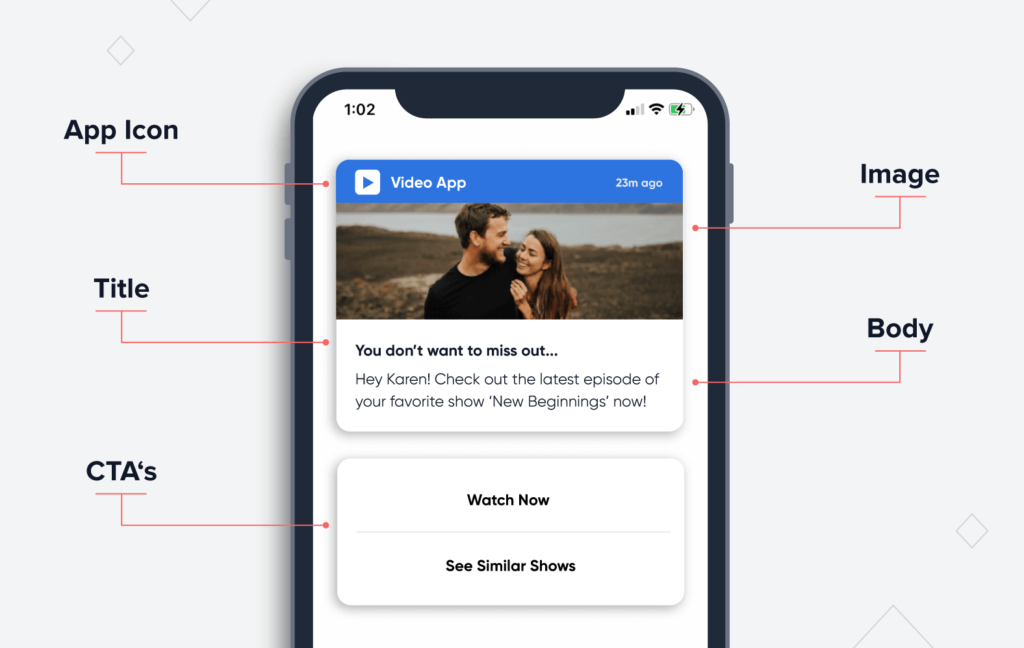
Push notifications aim to keep users engaged by providing timely information, reminders, updates, or promotions. Unlike emails or SMS, push notifications are instantaneous, requiring no open communication channel or inbox visit from the user.
Key Characteristics of Push Notifications:
- Opt-In System: Users must consent to receive push notifications, typically through an opt-in mechanism that appears when they first use the app or website.
- Real-Time Delivery: Notifications are sent immediately, making them perfect for delivering time-sensitive information.
- Interactive: Push notifications can include interactive elements such as buttons, making it easy for users to take immediate action.
How Do Push Notifications Work?
To understand how push notifications work, it’s important to look at the components involved in the process. Here’s a simplified breakdown:
1. User Opt-In:
Push notifications begin with the user granting permission. This step happens when users download an app or visit a website that supports push notifications. Users will see a pop-up asking for permission to send notifications. If they allow it, their device is registered to receive notifications.
2. Backend Server:
Once a user opts in, their device or browser is assigned a unique identifier or token. This token is stored on a server that will handle the delivery of push notifications. The server is typically managed by the app or website developer and is responsible for sending the actual messages.
3. Push Notification Service (PNS):
Push notifications are delivered through push notification services. The most common PNS platforms include:
- Apple Push Notification Service (APNs) for iOS and macOS devices.
- Firebase Cloud Messaging (FCM) for Android devices and web apps.
- Web Push Protocol for web browsers, supported by Google Chrome, Firefox, Safari, etc.
The server sends a notification request to the appropriate PNS, which, in turn, delivers the message to the user’s device.
4. User’s Device:
Once the PNS receives the notification, it pushes the message to the user’s device or browser. Depending on the user’s settings, the notification will appear as a banner, alert, or icon on the device’s home screen or browser.
5. User Interaction:
The user can either interact with the push notification by tapping on it or dismiss it. Based on their response, the app or website may record the interaction for analytics or trigger further actions.
Why Are Push Notifications Important?
Push notifications have revolutionized how businesses engage with their audiences. Here are some key reasons why they are essential:

1. Instant Communication:
Push notifications allow you to communicate with users in real time. Whether it’s breaking news, a special offer, or an urgent reminder, you can instantly reach your audience no matter where they are.
2. Boost Engagement:
With carefully crafted messages, push notifications can drive users back to your app or website. For instance, a shopping app can send users a push notification reminding them of items left in their cart, encouraging them to complete their purchase.
3. Retention:
Push notifications help retain users by keeping your app or website at the forefront of their mind. By sending personalized, relevant notifications, you remind users of your app’s value and encourage ongoing engagement.
4. Enhance User Experience:
When used wisely, push notifications can provide a better user experience by delivering useful and timely information. Examples include weather updates, traffic alerts, appointment reminders, or new content notifications.
5. Cost-Effective Marketing:
Unlike SMS or email marketing, push notifications don’t require user contact details such as a phone number or email address. They are more cost-effective and yield a higher engagement rate since they are delivered directly to the user’s device.
Types of Push Notifications
There are several types of push notifications, each designed for different purposes. Understanding the variety will help you choose the best approach for engaging your users.
1. Transactional Notifications:
These are triggered by specific user actions, such as a purchase confirmation, password reset, or shipping notification. Transactional notifications provide useful information about a completed action, enhancing the user experience.
2. Promotional Notifications:
Promotional notifications are used for marketing purposes, such as promoting a sale, special offer, or new product. These notifications aim to boost engagement by drawing users’ attention to specific events or campaigns.
3. Reminder Notifications:
These notifications remind users about a task or event. Common examples include calendar reminders, appointment alerts, or notifications about an incomplete action, such as an abandoned shopping cart.
4. Location-Based Notifications:
With the help of geofencing technology, push notifications can be sent based on the user’s physical location. For example, a retail app can send a discount offer when a user is near a store.
5. Rich Push Notifications:
Rich push notifications go beyond plain text by including images, videos, or interactive buttons. This type of notification enhances user engagement by making the message visually appealing and actionable.
How to Use Push Notifications Effectively?
While push notifications are a powerful tool, they can become annoying or intrusive if not used correctly.

To avoid overwhelming your users and maintain engagement, it’s important to follow best practices:
1. Personalization:
Personalizing notifications based on user behavior, preferences, and location increases engagement. Tailor your messages to individual users rather than sending out the same notification to everyone. For example, send a personalized greeting for their birthday or remind them of a product they previously browsed.
2. Timely Delivery:
Sending notifications at the right time is crucial. Avoid sending messages late at night or during inappropriate hours. Analyze user behavior to determine the best times to send notifications.
3. Limit Frequency:
Sending too many notifications can lead to user fatigue and higher opt-out rates. Limit the number of notifications you send and ensure that each one provides value to the user.
4. Clear Call-to-Action (CTA):
Make sure your push notifications have a clear and concise call-to-action. Whether it’s “Shop Now,” “Read More,” or “Claim Your Discount,” users should know exactly what action to take after receiving the notification.
5. A/B Testing:
Experiment with different message formats, send times, and call-to-action buttons to optimize your push notifications. Use A/B testing to find the most effective strategies for your audience.
Best Practices for Writing Push Notifications
Writing effective push notifications is both an art and a science. Here are some best practices to ensure your notifications are engaging:

1. Keep It Short and Simple:
Push notifications should be brief. Users often scan them quickly, so ensure that the message is clear and direct.
2. Create Urgency:
Encourage immediate action by creating a sense of urgency. Phrases like “Limited Time Offer” or “Only 24 Hours Left” can drive users to act quickly.
3. Use Emojis (Sparingly):
Emojis can make your notifications more engaging and expressive. However, don’t overuse them, as this can make your message appear unprofessional.
4. Segment Your Audience:
Segment your audience based on demographics, preferences, or behavior. Sending targeted push notifications increases the chances of engagement.
5. Include Actionable CTAs:
Every push notification should have a purpose. Whether it’s a call to shop, read, or click, make sure the next step is clear for the user.
🔥 Conclusion
Push notifications are a powerful way to engage users, retain customers, and drive conversions. Whether you’re a marketer, app developer, or business owner, understanding the intricacies of push notifications can significantly improve how you communicate with your audience.
By leveraging the power of personalization, timely delivery, and clear messaging, push notifications can become an indispensable tool in your marketing arsenal. However, it’s essential to use them wisely to avoid overwhelming your users and ensure that every message adds value.
With the right strategy, push notifications can transform how your audience interacts with your app or website, fostering deeper engagement and long-term loyalty.
