Have you ever noticed small pop-up messages on your phone or computer screen while browsing the internet?
Those little messages are called push ads — and they are one of the easiest ways for businesses to connect with real people directly.
In today’s digital world, buying push ads has become a popular way for advertisers to promote products, drive traffic, or boost sales — without spending a fortune like on Google or Facebook ads.
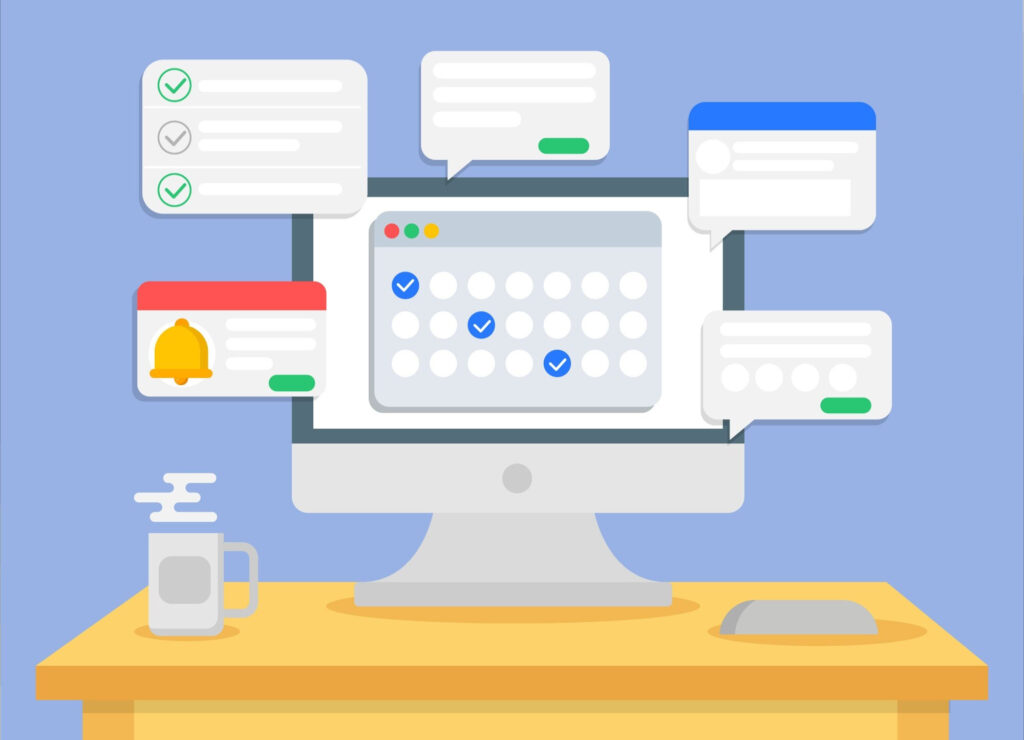
You will learn:
- What push ads really are
- Why buying push ads can help your business
- Which are the best platforms to buy push ads
- How to set up your first push ad campaign
- Tips and mistakes to avoid
By the end of this post, you will be ready to run your first push campaign confidently — even if you have no technical knowledge!
Let’s dive in and learn step-by-step how to buy push ads smartly.
What Are Push Ads?
Push ads are small notifications that pop up on a user’s mobile or desktop screen — even when they are not browsing your website.
They include a short title, small description, and an image or logo.
Push ads are very popular because:

- They reach people directly.
- They look native (less like ads).
- They usually have a higher click rate than regular ads.
In simple words: Push Ads = Direct messages to your audience’s device screen.
Why Should You Buy Push Ads?
Buying push ads can help your business grow because:
- They have high visibility (users instantly notice them).
- They are cost-effective (cheaper clicks compared to Facebook or Google).
- They work well for many goals — sales, signups, app installs, offers, and more.
Also, users opt-in to receive push notifications, meaning they have already agreed to see them.
This makes push traffic more genuine and often more engaging.
How Push Ads Works?
Here’s a simple flow:
- A user subscribes to a website’s push notifications.
- That website or a push network collects the user’s permission.
- Advertisers (like you) buy access to send messages to these users.
- When you send a push ad, it pops up on their device!
So basically, you’re renting permission to send messages directly to real users.

Where To Buy Push Ads?
You can’t just create a push ad yourself — you need to buy traffic from push ad networks.
Here are the best places:
1. RichAds
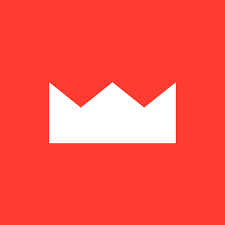
- RichAds is a premium push ad network offering global traffic across 220+ countries.
- They provide advanced targeting like OS, browser, device, and even user activity level (for example, targeting only active users).
- RichAds is known for high conversion rates, especially for CPA marketing, eCommerce sales, and app installs.
- They also offer special features like automated rules, whitelists/blacklists, and retargeting to boost your campaign results.
2. EZmob

- EZmob offers a self-serve ad platform where you can start campaigns within minutes.
- They have real-time bidding (RTB) and instant traffic access from both mobile and desktop devices.
- Low minimum deposit (around $50) makes it a very beginner-friendly option.
- You can easily create, manage, and optimize campaigns without needing a dedicated account manager.
3. Push.House

- Push.House gives access to direct subscribers – not brokered traffic.
- They offer both Push Ads and In-Page Push Ads.
- Targeting options include OS, device, language, browser, and country.
- Push.House also provides dynamic retargeting to re-engage users who clicked your previous ads.
4. PropellerAds

- PropellerAds is one of the largest ad networks in the world.
- They offer Push Notifications, In-Page Push, and Interstitials.
- Their system uses AI-powered auto-optimization to adjust bids and creatives automatically.
- Smart targeting options include OS, device, connection type, browser, and user activity level (high, medium, low).
5. Galaksion

- Galaksion provides direct traffic — meaning no intermediaries or resold traffic.
- They guarantee 100% clean and bot-free user base with direct site and app partnerships.
- You get targeting by geo, device type, OS, language, and even time of day.
- Galaksion supports CPC and CPM models with competitive rates.
Quick Tip: Always start small. Test $50–$100 budget first to see what works before scaling big.
Step-by-Step: How to Buy Push Ads?
Follow these simple steps:
1. Choose a Push Ad Network (like RichAds, EZmob).
2. Create an Account and top up funds.

3. Create a Campaign:
- Write a catchy title.
- Add a short description.
- Upload a small image or icon.
4. Select Targeting:
- Country
- Device (mobile or desktop)
- OS (Android, Windows, iOS)
- Carrier (if needed)
5. Set Bid Amount:
- Example: $0.01 – $0.05 per click.
6. Launch the Campaign and start getting traffic!
Easy, right?
Tips for Buying Push Ads
- Use strong images:
Bright and clean icons get more clicks. - Short text wins:
2-5 words in the title are enough. - Test different creatives:
Don’t run just one version. - Choose good GEOs:
Countries like India, Brazil, USA give different results. - Monitor CTR and CPC daily:
Optimize based on what works.
Bonus Tip: Always split test: 2-3 creatives for each campaign to find the winning one!

❌ Mistakes To Avoid
- Don’t target too wide — be specific.
- Don’t use clickbait — it may cause account bans.
- Don’t ignore mobile users — 70% of push traffic is on mobile.
- Don’t forget testing small budgets before going big.
🔥 Conclusion
Push ads are one of the easiest ways to reach people directly.
They’re affordable, easy to set up, and can deliver great results if used properly.
Now that you know how and where to buy push ads, it’s time to try a small campaign, learn, and scale!
Remember: test, optimize, and don’t be afraid to experiment.
FAQs
1. Which verticals perform best with push ads?
Push ads work best for verticals like finance, eCommerce, dating, app installs, sweepstakes, and news subscriptions.
2. What is in-page push traffic?
In-page push traffic looks like a push notification but shows inside a website, not on the device. It’s a newer ad format without needing user opt-in.
3. How to measure the success of a push ad campaign?
You can measure success by tracking CTR (click-through rate), CPC (cost per click), conversions, ROI (return on investment), and engagement rate through your ad network’s dashboard.
