Struggling to track which push ads are making you money? 💸
You’re not alone. Many advertisers lose money just because they can’t see what’s working. 🔍📊
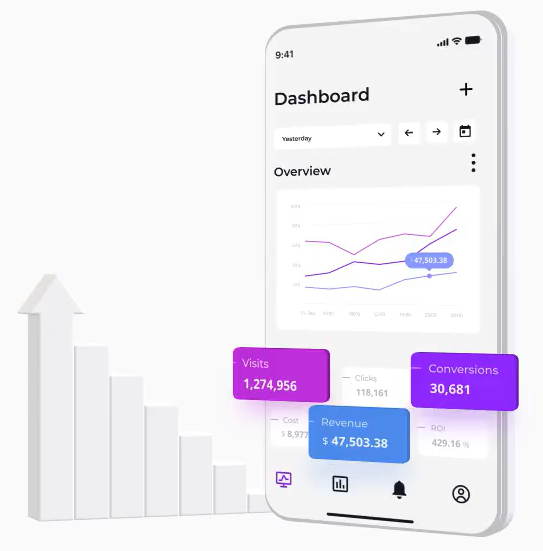
With the right ad tracking software , you can spot winning ads 🏆, cut losses, and scale faster 🚀.
In this post, you’ll discover 3 of the best tools 🔧 built to track and optimize push ad campaigns all in one place.
Let’s dive in! 🌊
#1 Voluum
Tired of wasting money on push ads that don’t convert?
Voluum helps you track every click, conversion, and cost in real-time.
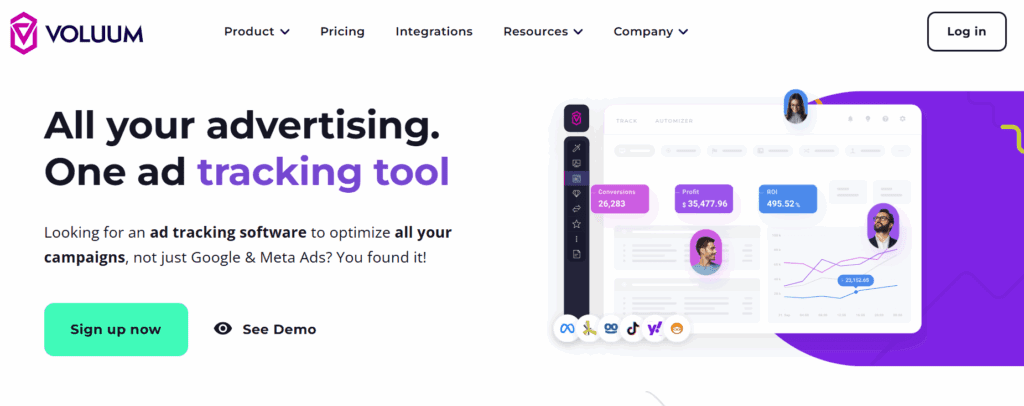
It shows you what’s working, what’s not, and even auto-optimizes your campaigns to boost profits.
If you want smarter, faster, and more profitable push ad campaigns, Voluum is worth a try.
Why is Voluum The Best Choice in The Market?
Here’s a detailed breakdown of Voluum’s features with simple explanations.
1. Real-Time Tracking
Voluum gives you instant updates on how your ads are doing.
The moment someone clicks on your push ad or makes a conversion (like signing up or buying), you see it live on your dashboard.
This means no waiting around. You can spot a winning ad quickly or stop one that’s wasting money right away.

2. Multi-Traffic Source Integration
Running push ads across different platforms like PropellerAds, Zeropark, RichAds, or ExoClick?
Voluum brings them all together into one clean dashboard.
You don’t need to log in to each traffic source separately. This saves time and helps you compare performance across networks with one click.
3. Rule-Based Automation (Auto Rules)
Managing many campaigns manually is tiring. Voluum solves this by letting you set rules. For example:
- Pause a campaign if it spends ₹500 without conversions
- Increase traffic if a landing page gets a high conversion rate
These rules run 24/7, so your campaigns keep improving even while you sleep.
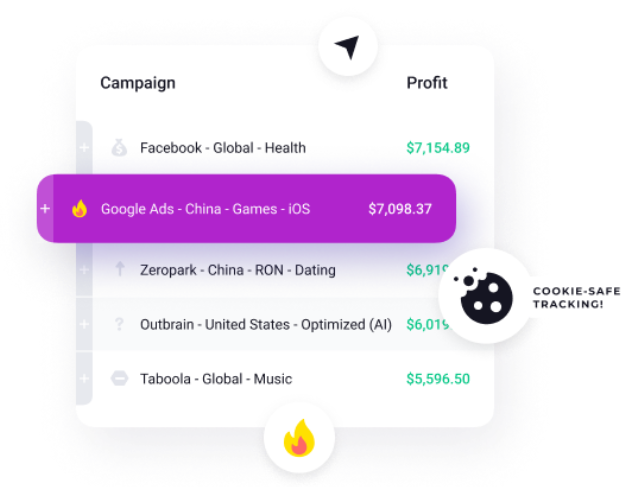
4. AI-Powered Traffic Distribution
This is Voluum’s smart feature that uses AI to figure out which landing page or offer performs best and then automatically sends more visitors there.
It does the testing and optimizing for you, which means better results without manual effort.
5. Built-in Fraud Detection
Ad fraud is a big issue — bots can click on your ads and waste your money.
Voluum has anti-fraud tools that detect fake clicks, suspicious IPs, and unusual behavior.
You can then block those sources or alert your traffic provider to avoid future losses.
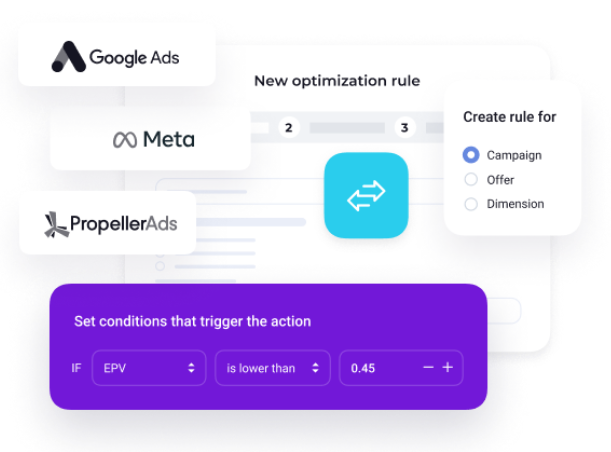
6. Cross-Device Tracking
Many users click your ad on mobile but convert later on desktop (or vice versa).
Voluum tracks user activity across devices so you don’t miss out on any valuable data.
This gives you a full picture of your customer journey.
7. Powerful Custom Reporting
You can break down campaign data by country, browser, device, time, ad creative, and more.
Want to see which ad works best in the US on Android during weekends? You can create that exact report.
These insights help you make smarter decisions and improve ROI.
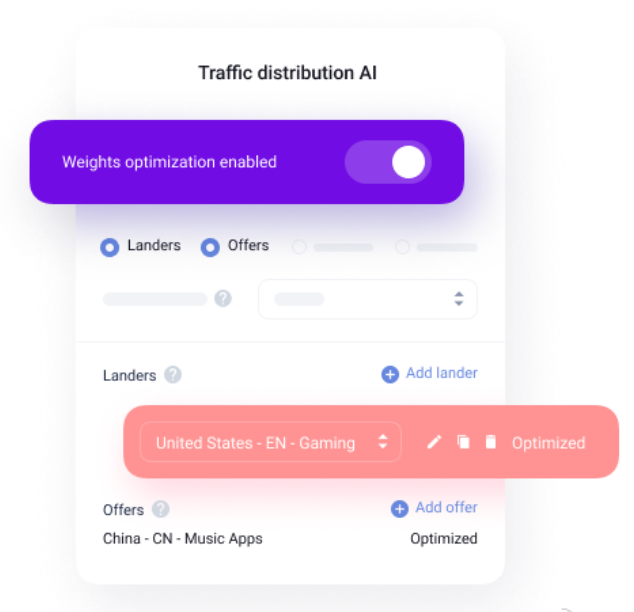
8. Team Management Features
If you work with a team or run an agency, Voluum lets you add team members with different permissions.
For example, one person can view only reports, while another can manage campaigns.
This keeps your workflow secure and organized, especially when scaling.
Pros & Cons Of Voluum
| Pros | Cons |
|---|---|
| Real-time tracking helps optimize campaigns fast | Can be expensive for beginners or small advertisers |
| Automation rules save time and reduce ad spend | Learning curve for first-time users |
| Works with major push ad networks seamlessly | |
| AI auto-optimization boosts high-converting paths | |
| Built-in anti-fraud filters block fake traffic | |
| Custom reports for deep data insights |
For Whom is it Best Suited For?
Here are the key points on who should use Voluum:
1. Affiliate marketers – Perfect for tracking multiple offers, testing landing pages, and maximizing ROI.
2. Push ad advertisers – Designed to handle high-volume, fast traffic with real-time updates and automation.
3. Media buyers & agencies – Manage multiple clients and traffic sources with ease using team access and custom reports.
4. Solo marketers & professionals – Ideal for those running campaigns who need accurate tracking and optimization.
5. Advanced users – Those who want deep analytics, bot filtering, and traffic source comparison.
6. Anyone serious about paid traffic – If ROI, clarity, and automation matter to you, Voluum is a solid choice.
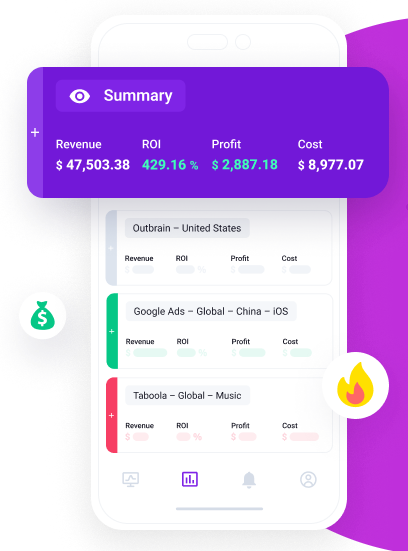
#2 Ads Bridge
Not sure if your push ads are reaching the right audience or just burning money?
AdsBridge helps you track clicks, conversions, and fake traffic in real time.
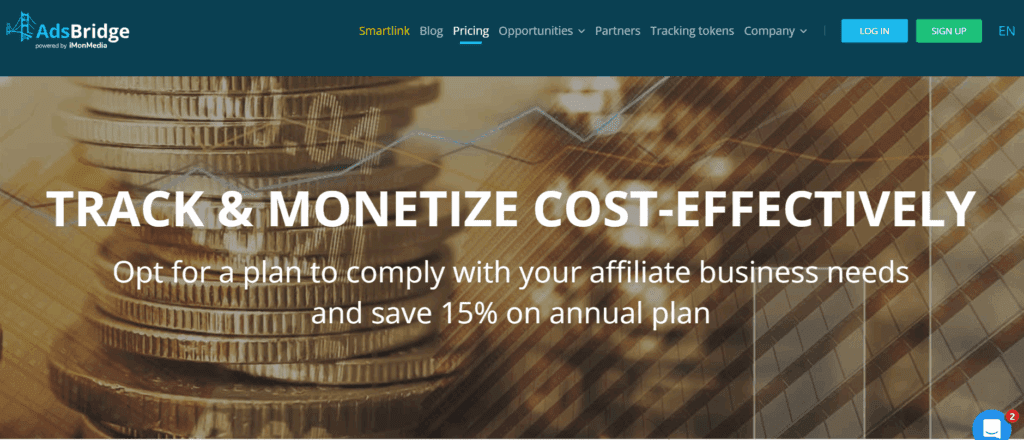
It auto-optimizes your campaigns, tests landing pages, and protects your data so you spend smarter and grow faster.
Let’s get started!
What Makes AdsBridge Stand Out From the Competition?
Here are the detailed features of AdsBridge explained clearly and in unique language:
1. Smart Campaign Funnel Builder
AdsBridge lets you create custom traffic flows — meaning, you can direct users through different landing pages and offers based on location, device, browser, or even time of day.
This helps you serve the most relevant page to every visitor.
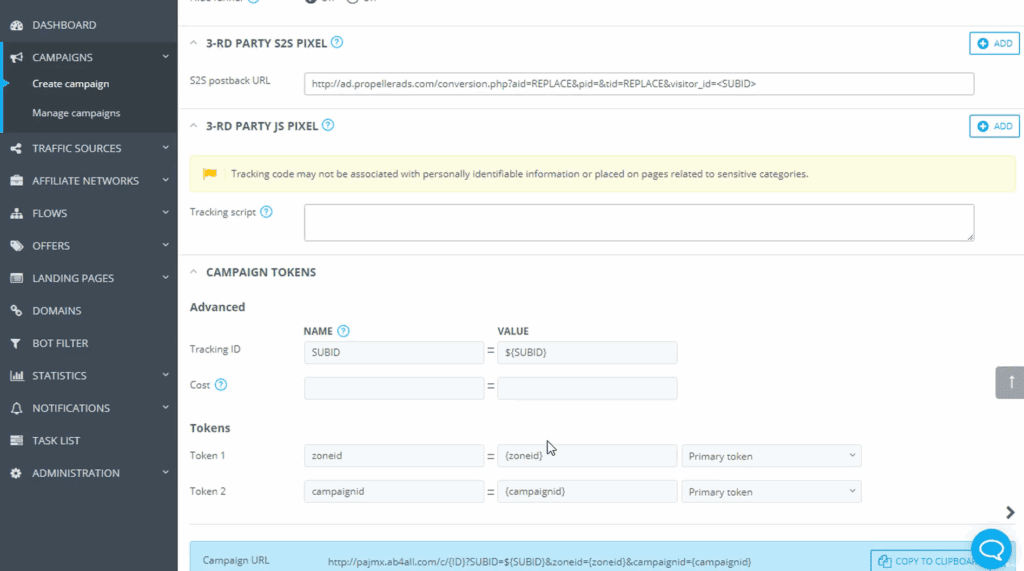
2. Built-In Landing Page Editor
You don’t need an extra page builder. AdsBridge comes with a drag-and-drop editor to build, edit, and host landing pages right inside the platform.
It’s especially useful when testing new designs quickly without touching code.
3. Traffic Distribution Rules
You can set specific rules to decide where your traffic goes.
For example, send mobile users to one offer and desktop users to another.
You can also balance traffic between landing pages for split testing.
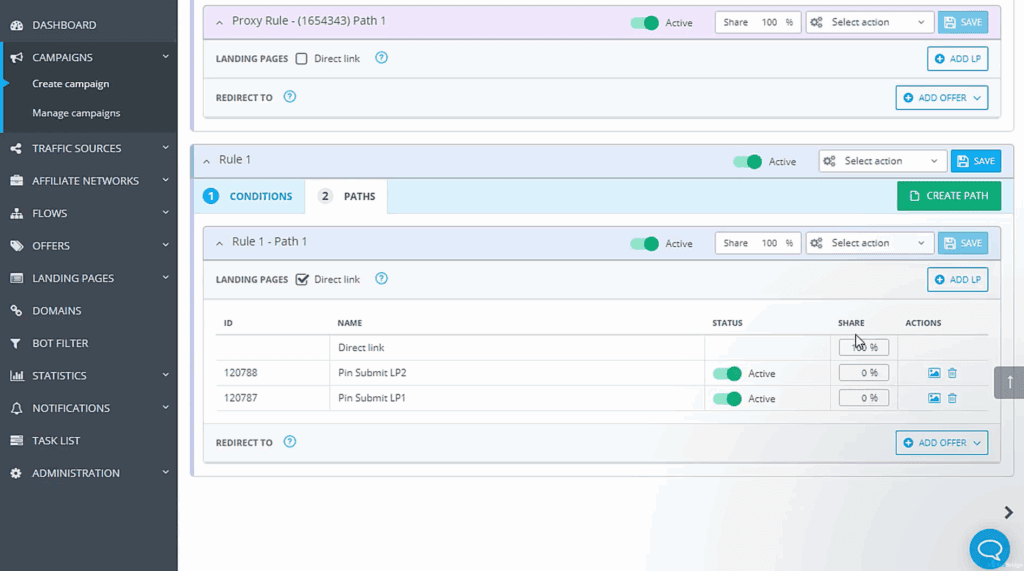
4. Conversion Tracking & Postback Support
AdsBridge supports advanced tracking methods like pixel tracking, server-to-server postback URLs, and custom parameters.
You can track every step of the user journey, including multi-step funnels or upsells.
5. Anti-Fraud Protection
It actively monitors for suspicious traffic like bots, duplicate clicks, or VPN traffic.
This allows you to filter out low-quality visits and focus only on real potential customers.
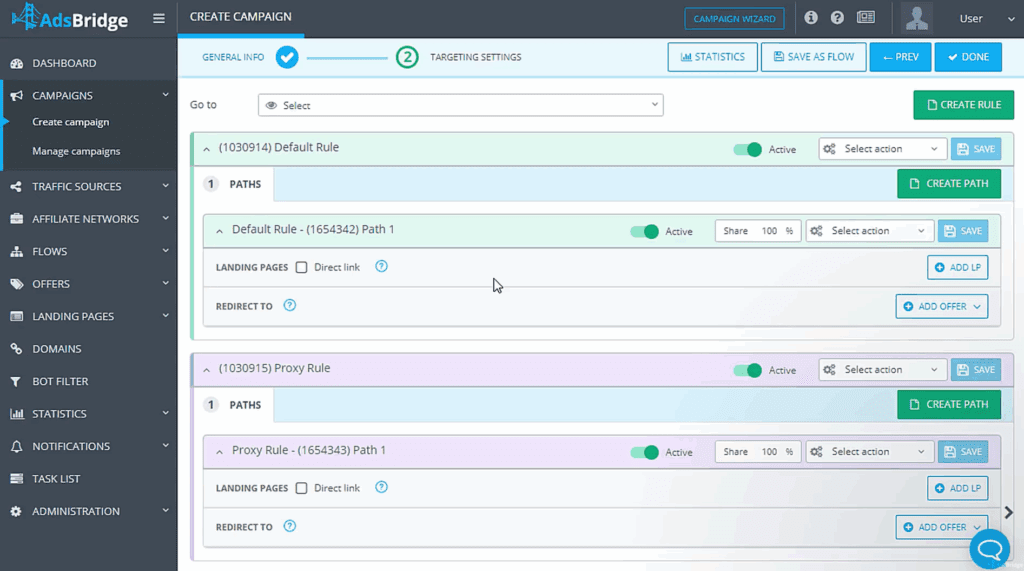
6. Global Redirect Options
If a campaign link is broken or expired, AdsBridge will automatically send the user to a backup offer or page.
This helps save traffic that would otherwise be lost — especially helpful for affiliate marketers.
7. Traffic Source Cloaking
This feature hides your funnel structure from spy tools or affiliate networks.
It adds a privacy layer to prevent offer theft or funnel copying, keeping your strategy safe.
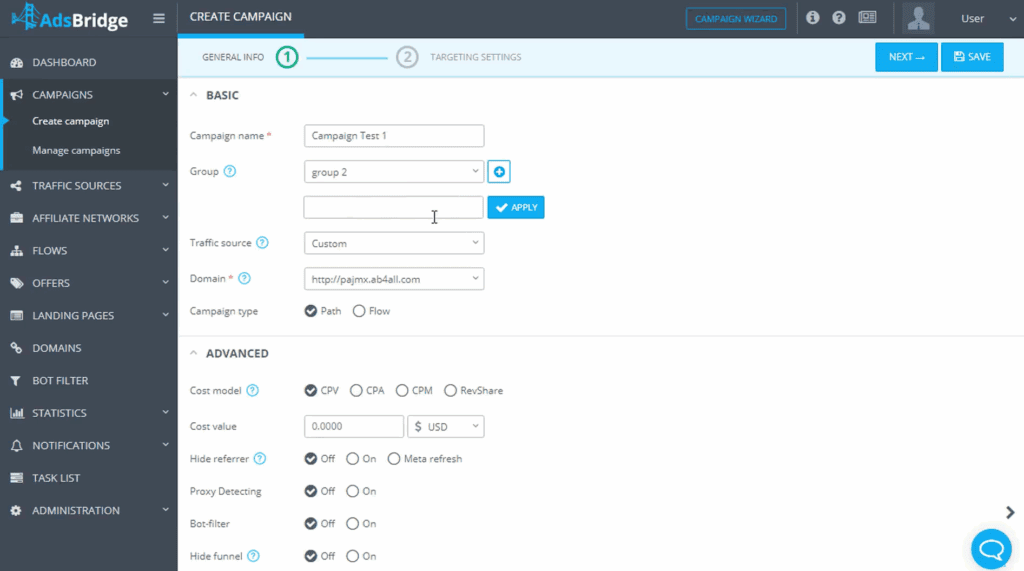
8. Deep Performance Reports
AdsBridge provides detailed breakdowns by GEO, device type, browser, ad placement, and more.
These insights help you spot what’s profitable and adjust campaigns accordingly.
Pros & Cons of Ads Bridge
| Pros | Cons |
|---|---|
| Built-in landing page builder saves time and tools | Landing page builder is basic compared to tools like Unbounce or Elementor |
| Advanced traffic routing with flow builder for precise targeting | Interface can feel complex for beginners |
| Strong fraud protection to block bots and suspicious clicks | |
| Real-time analytics with deep breakdowns by GEO, device, and browser | |
| Custom rules for traffic distribution and fallback options | |
| Cloaking tools to protect funnel structure from spy tools or competitors |
For Whom is it Best Suited For?
AdsBridge is best suited for:
1. Affiliate marketers who run push traffic and need advanced tracking, landing page testing, and fraud filtering in one tool.
2. Solo advertisers or small teams who don’t want to rely on multiple platforms (like separate landing page builders or hosting).
3. Media buyers who manage traffic from many sources and want to route it based on location, device, or performance.
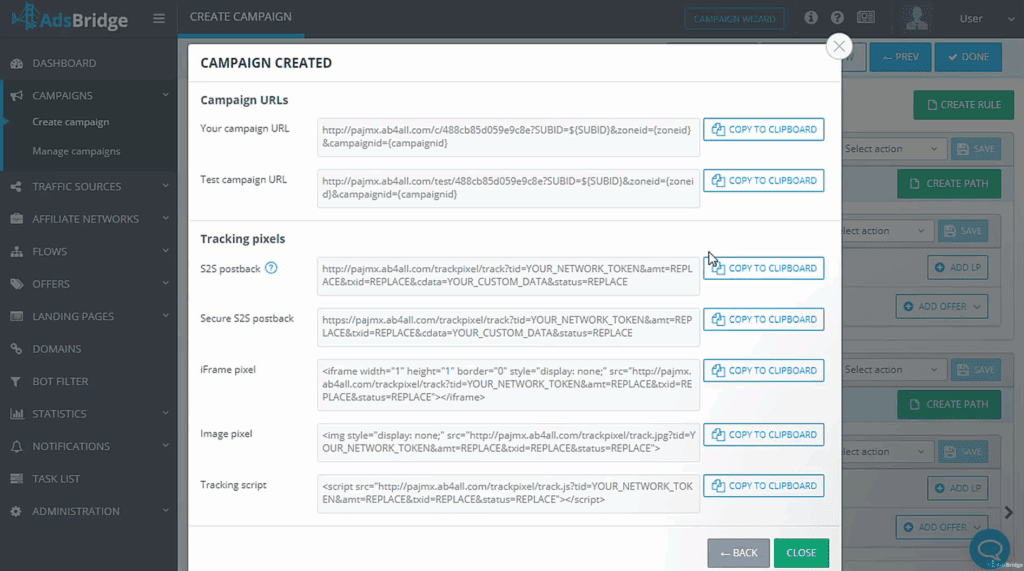
4. Marketers running geo-specific offers — AdsBridge makes it easy to set different paths for users in different countries.
5. Users concerned about privacy or funnel theft, thanks to its built-in cloaking and link protection.
6. People testing multiple offers or split-testing landing pages, as AdsBridge offers strong flow logic and A/B testing features.
#3 RedTrack
Tired of wasting money on push ads without knowing what’s really working?
RedTrack helps you track every click, view, and conversion — all in real time. It even shows you which ads, sources, or creatives are making profits.
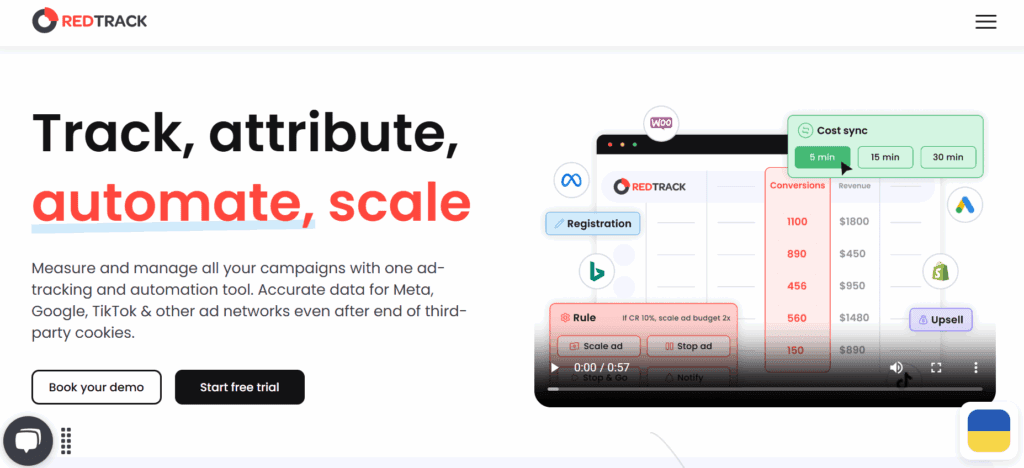
With built-in automation, anti-fraud filters, and no redirects, RedTrack keeps your data clean and your campaigns optimized.
Want to scale smarter, not harder?
RedTrack gives you the clarity you need to grow fast.
What Truly Sets RedTrack Apart from Other Ad Trackers
Here’s a detailed and easy-to-understand breakdown of RedTrack’s key features, especially useful for push ad tracking and affiliate marketers:
1. No-Redirect Tracking (Cookieless Tracking)
Unlike traditional trackers, RedTrack allows you to track users without redirecting them through extra URLs.
This results in faster page loads, a better user experience, and helps avoid tracking loss due to browser restrictions or ad blockers.
Plus, it’s compliant with new privacy regulations like iOS14+, GDPR, and Chrome’s cookie changes.
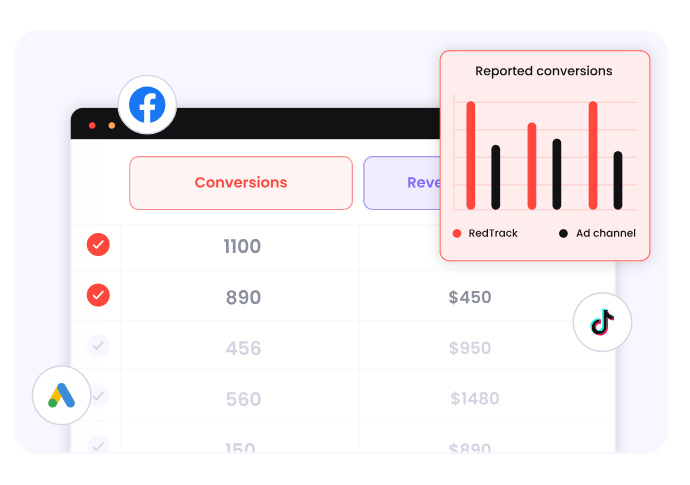
2. Real-Time Analytics Dashboard
RedTrack shows every detail — impressions, clicks, conversions, costs, ROI — all updated in real-time.
You don’t have to wait or refresh. This helps you catch poor-performing campaigns fast and scale winners instantly.
You can also see breakdowns by GEO, device, ad creative, browser, OS, and more.
3. Auto-Cost Updates with Traffic Source Integration
You can connect RedTrack directly with push ad networks like PropellerAds, RichAds, and Zeropark.
It pulls cost data automatically, so you always have accurate CPC, CPM, or CPA metrics without uploading CSV files manually.
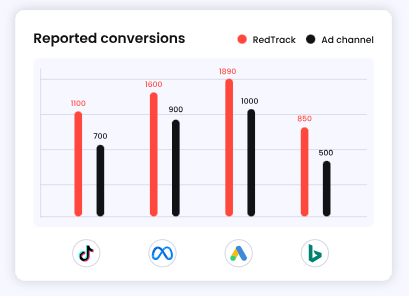
4. Campaign Automation (Auto Rules)
RedTrack lets you set automated rules based on performance. For example:
- Pause a campaign if cost exceeds a set amount without conversion
- Redirect traffic if conversion rate drops
- Boost traffic to top-performing landing pages
This saves you time and ensures your budget is spent efficiently — even when you’re offline.
5. Multi-Channel Attribution
Whether your user clicks on a push ad, then later buys from a retargeting ad or email, RedTrack can track the entire journey.
It shows you which touchpoints led to the final conversion — giving you a full picture of what’s driving sales.
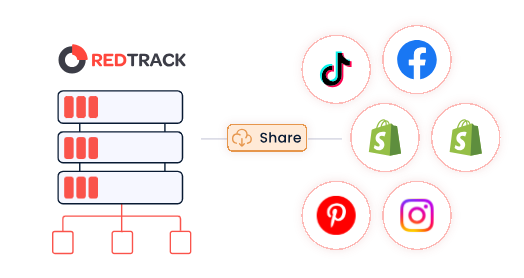
6. Team Collaboration and Access Control
Running a team or agency? RedTrack allows multiple users with role-based access.
You can control who can view, edit, or manage certain campaigns, keeping your data safe and workflows organized.
7. Affiliate & Offer Management System
You can store and organize all your affiliate networks and offers inside RedTrack.
It supports offer caps, multiple payout types, and lets you quickly rotate offers based on GEO, performance, or partner terms.
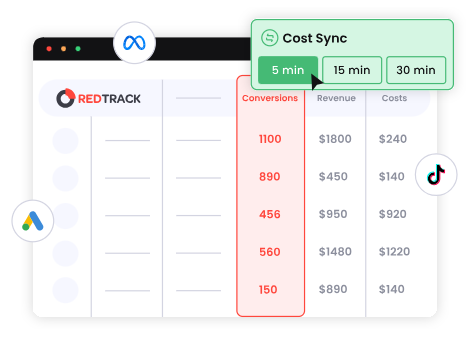
8. Bot Filtering and Fraud Detection
RedTrack detects invalid clicks, bot traffic, and suspicious activity.
You can analyze IP patterns, unusual click behavior, or traffic sources that show zero engagement — and then block or reroute them instantly to avoid wasting money.
Pros & Cons of RedTrack
| Pros | Cons |
|---|---|
| No-redirect, cookieless tracking | Might be overwhelming for beginners due to advanced settings |
| Real-time reporting | No forever free plan; only limited-time free trial |
| Auto-cost syncing with traffic sources like PropellerAds, RichAds | |
| Built-in fraud detection & bot filtering | |
| Campaign automation rules | |
| Multi-touch attribution |
For Whom is it Best suited?
1. Affiliate Marketers – Especially those running push ads, native ads, or media buys.
2. Media Buyers & Ad Agencies – Perfect for teams managing multiple traffic sources and clients.
3. Performance Marketers – Anyone focused on ROI and scaling campaigns will benefit from RedTrack’s automation, auto-cost sync, and advanced attribution features.
4. E-commerce Owners Running Paid Ads – If you’re promoting products through multiple ad platforms (like Google, Facebook, push ads), RedTrack helps you track what really drives sales.
5. Advertisers Who Need Privacy-Compliant Tracking – RedTrack’s cookieless, no-redirect tracking is ideal for marketers needing to comply with GDPR, iOS, and Chrome’s privacy updates.
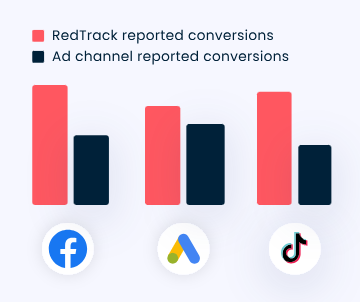
#4 BeMob
Struggling to track your push ad performance clearly? BeMob helps you monitor every click, conversion, and source in real time.
It’s lightweight, cloud-based, and beginner-friendly — so even if you’re new to tracking, setup is quick and smooth.
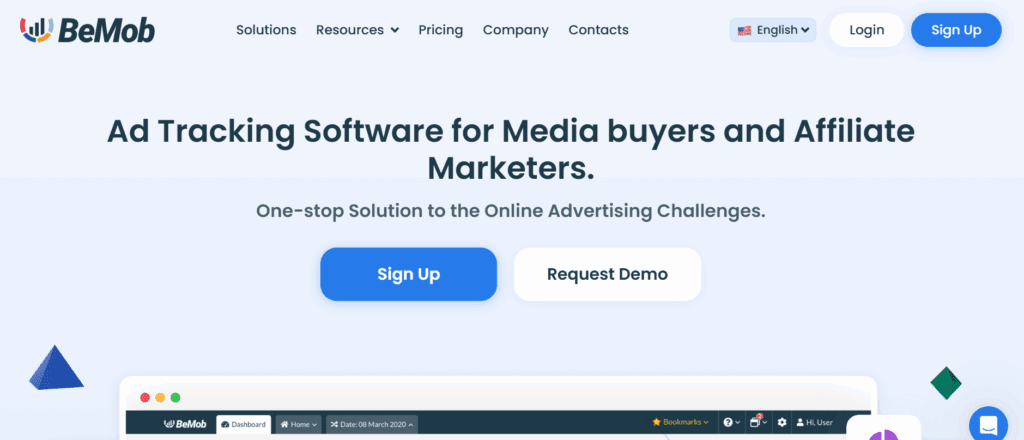
With automation rules, deep reporting, and anti-fraud tools, BeMob makes it easier to optimize your campaigns and cut wasted spend.
Ready to take control of your ad traffic?
Why One Should Go With BeMob?
Here are the detailed features of BeMob, explained in a clear and beginner-friendly way especially from the point of view of push ad advertisers:
1. Cloud-Based Platform (No Installation Needed)
BeMob is 100% cloud-hosted. That means you don’t need to install or manage anything on your own server.
Just log in and start tracking. It runs fast, stays updated automatically, and works well even under high traffic loads — ideal for push ad traffic bursts.

2. Real-Time Click and Conversion Tracking
BeMob tracks every click and conversion as soon as it happens.
You’ll know which ad, landing page, or offer is performing — instantly. It also shows you device types, locations, carriers, browsers, and more, so you can fine-tune your campaigns quickly.
3. Free Plan with Generous Limits
Unlike many other trackers, BeMob offers a forever free plan that includes:
- 100,000 events per month
- 1 custom domain
- 3 campaigns
It’s perfect for beginners or solo marketers testing the waters without spending money upfront.
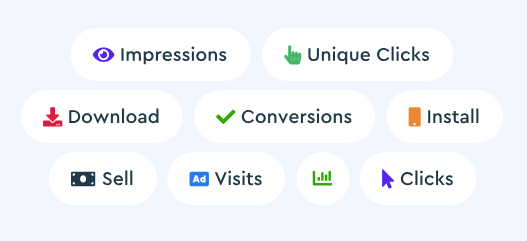
4. Traffic Routing Rules (Flow Builder)
You can control how traffic moves through your funnel based on multiple conditions:
- Device type (mobile, desktop)
- Country
- Connection (WiFi vs mobile data)
- Day or hour
This helps you send the right user to the right offer, increasing the chance of conversions.
5. Multi-Source Cost Tracking
BeMob lets you track spend from different push ad networks like PropellerAds, Zeropark, and RichAds.
You can either auto-sync costs through tokens or enter them manually — so your ROI data stays accurate.

6. Fraud Detection & Bot Filtering
BeMob detects suspicious behavior like bot clicks, rapid-fire traffic, or traffic from data centers.
You can then block or redirect these visits saving your budget from getting wasted on fake users.
7. Custom Domains and HTTPS Support
You can use your own branded domain for tracking links, which builds trust and keeps your links from being flagged or blocked.
All domains support HTTPS by default an important factor for ad compliance and user safety.
Pros & Cons of BeMob
| Pros | Cons |
|---|---|
| Free plan available with generous monthly limits | Free plan has limits on campaigns and custom domains |
| Cloud-based, no server setup required | Not ideal for very large enterprise-level tracking needs |
| Real-time tracking with detailed breakdowns | |
| Easy traffic routing with flow-based rules | |
| Built-in fraud detection to filter out bots and junk traffic | |
| Simple UI, ideal for beginners and solo advertisers |
For whom is it best suited?
BeMob is best suited for:
1. Beginners and solo affiliate marketers who want an easy, free, and reliable way to track push ad campaigns without technical setup.
2. Marketers on a budget, thanks to its forever-free plan with solid features.
3. Advertisers running push, native, or pop traffic who need fast and accurate tracking.
4. Small agencies or teams looking for a clean dashboard with user roles and secure data sharing.
5. Those who want fraud protection and custom routing without complex configurations.
6. People who prefer cloud-based tools with no need to install or manage servers.

#5 Trackier
Losing money on push ads but not sure why?
BeMob helps you track every click, user, and conversion in real time — without confusing setups or high costs.
It’s cloud-based, beginner-friendly, and even offers a free plan to get started.
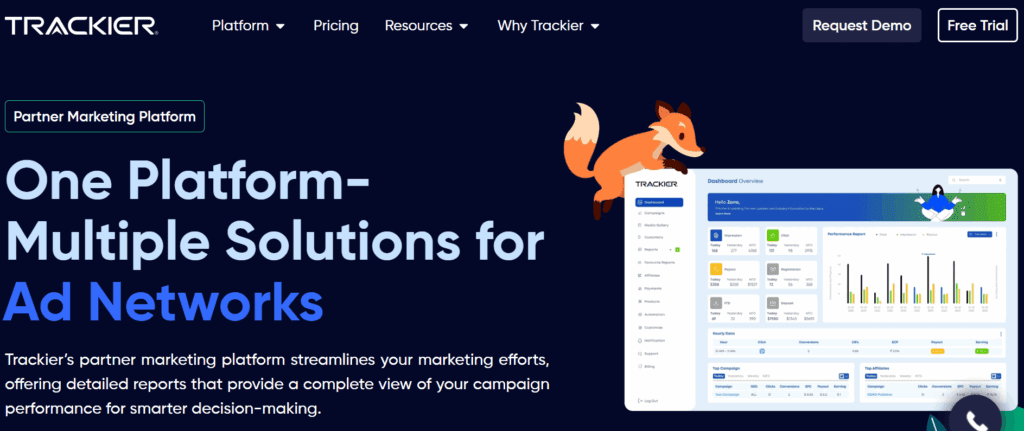
With built-in fraud filters and smart routing rules, you’ll know exactly what’s working and what to fix.
Want to run smarter push campaigns? BeMob gives you the tools to take control — fast and easy.
What are The Important Features Of Trackier?
Here are the detailed features of Trackier, explained in a clear and beginner-friendly way especially from the point of view of push ad advertisers:
1. Quick Start with No Tech Hassles
BeMob runs entirely in the cloud, meaning you don’t need to install software, set up a server, or handle any backend.
Just create an account, set up your campaign, and start tracking — all within minutes.
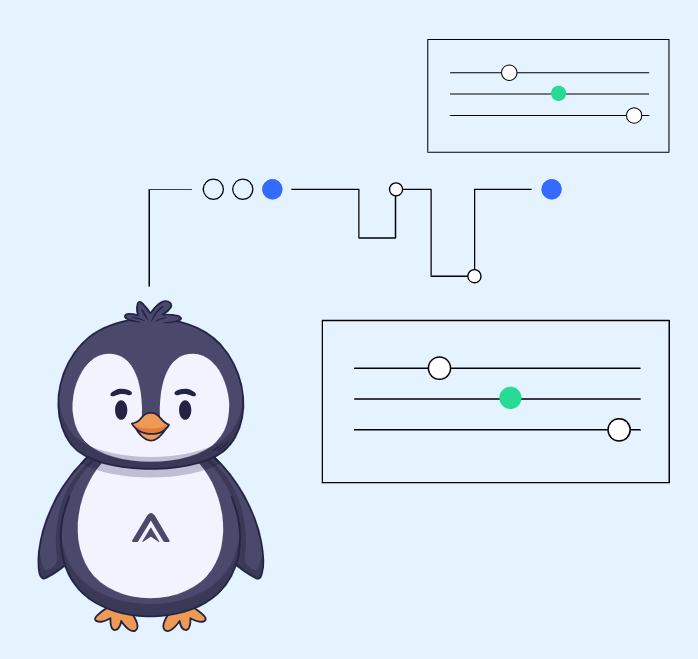
2. Real-Time Monitoring of Campaign Data
Once your push ad goes live, BeMob begins collecting detailed performance info instantly.
It shows you who clicked, where they came from, what device they used, and whether they converted — all without delays.
3. Flexible Flow Management
You can guide visitors based on multiple conditions like country, device type, browser, or connection type.
This lets you send the right kind of users to the most suitable landing page or offer, improving your results.
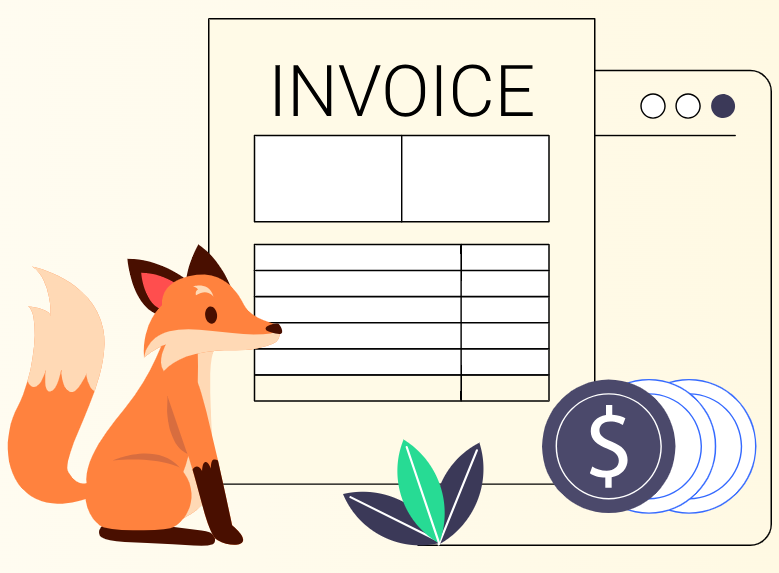
4. Zero-Cost Option for Starters
BeMob offers a free plan that doesn’t feel limited.
You can track thousands of events monthly, test different flows, and use your own custom tracking domain — all without paying upfront.
5. Integrated Click Filtering for Better Traffic Quality
It watches your traffic and flags behavior that looks suspicious — like bots or very fast bounce-backs.
You’ll know which traffic is genuine and which sources are wasting your budget.
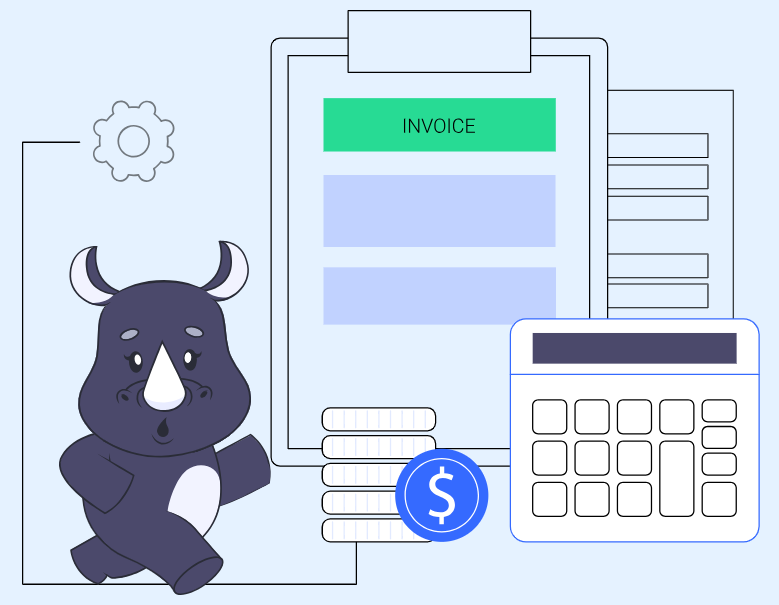
6. Track Costs from Multiple Networks
If you’re running ads on more than one push network, BeMob lets you track the costs for each source accurately.
You can add cost parameters or tokens so your reports always reflect real spend.
7. HTTPS Tracking Links with Custom Domains
You can use your own domain name to track campaigns, which looks more trustworthy and reduces the chances of getting flagged by browsers or platforms.
All links are secured with HTTPS by default.
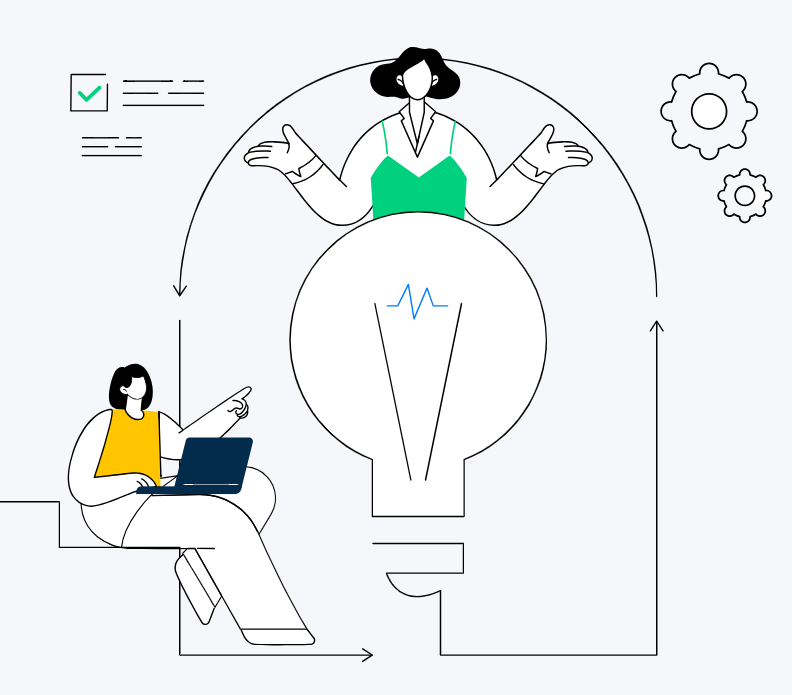
8. Custom Reports with Filter Controls
Need to know how Android users in the US performed on a specific weekend? BeMob lets you apply custom filters to analyze your data the way you want.
You can also save these reports or share them with your team.
Pros & Cons of Trackier
| Pros | Cons |
|---|---|
| Offers a lifetime free plan, ideal for new or low-volume users | Free plan has limits on campaigns, domains, and event volume |
| No installation needed — runs entirely in the cloud | May lack some advanced automation seen in premium tools |
| Allows precise targeting using flow-based traffic rules | |
| Tracks real-time data with detailed user breakdowns | |
| Custom domain support helps avoid link bans or browser flags | |
| Clean and simple UI that’s easy for beginners to navigate |
For Whom is it Best Suited?
Trackier is best suited for:
1. Affiliate networks and ad networks – It’s built to handle partner management, offer tracking, payouts, and fraud detection at scale.
2. Performance marketing teams – Those who run paid ads across multiple channels (push, pop, native, display) and need clear data on clicks, conversions, and ROI.
3. Agencies managing multiple clients – Trackier allows custom dashboards, role-based access, and automated reporting for each client.
4. Advertisers working with publishers – It helps manage publisher relationships, track referrals, and calculate payouts automatically.
5. Brands looking for full-funnel tracking – Especially D2C or e-commerce brands who want to monitor user journeys from ad click to conversion.
6. Companies focused on fraud prevention and compliance – With bot filtering, traffic caps, and customizable tracking parameters, it offers strong security for ad spend.

My Final Verdict
If you’re looking for the most powerful and reliable ad tracker for push campaigns, Voluum is the best choice.
It stands out with real-time analytics, AI-driven traffic optimization, automation rules, and top-tier fraud protection — everything a serious advertiser needs to scale.
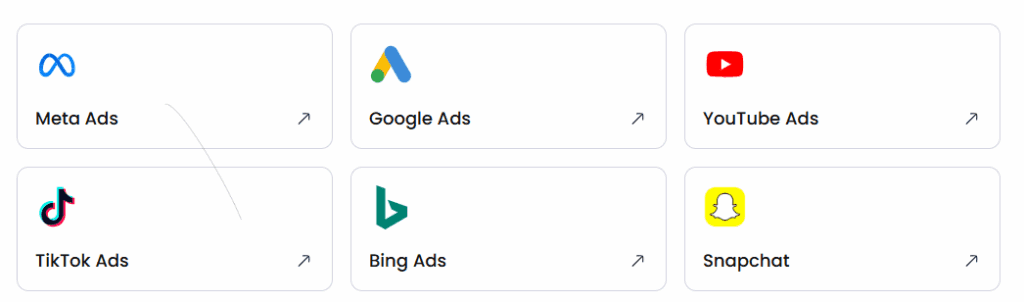
While BeMob is great for beginners with its free plan, and AdsBridge offers a built-in page builder and smart flows, they lack the advanced depth and automation Voluum provides. RedTrack brings strong privacy features and cross-channel tracking but may feel complex for some users.
In short, Voluum offers the perfect balance of simplicity, speed, and enterprise-level features — making it the top pick for affiliates, media buyers, and performance marketers who want results, not guesswork.
